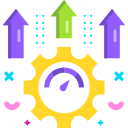Tools for Monitoring Mobile App Performance: Make Every Millisecond Count

From cold start to smooth frames
Users feel every stutter, even when they cannot name it. Monitoring tools surface startup time, dropped frames, and UI thread hitches so you can cut the jank, prioritize rendering work, and ensure those first crucial seconds feel crisp rather than molasses-slow.

The metrics that tell the truth
Crash-free sessions, ANR rate, p75 latency, memory footprint, battery drain, and network error rates reveal where experience breaks under real conditions. With clear targets and honest telemetry, teams stop guessing and start systematically improving what users feel on every tap.

A quick story from the trenches
A small fintech team traced a 2.9-second cold start to an overzealous initialization sequence. By profiling with a performance SDK and adding lazy loading, they shaved 41% off startup. Ratings rose, churn fell, and the team rallied around measurable wins instead of hunches.
Choosing the Right Toolstack
If you ship iOS, Android, and a shared codebase like Flutter or React Native, ensure your tools have equal depth across platforms. Consistent metrics and SDK ergonomics cut integration time and reduce blind spots when a regression appears on only one framework.
Choosing the Right Toolstack
Blending real user monitoring with backend APM reveals the whole path. Client spans, network timing, and resource loading pair with server traces to pinpoint slow endpoints, misconfigured caches, or chatty APIs. Correlation beats guesswork when incidents cross the app boundary.
Instrumentation That Sticks
Start small: baseline crashes, ANRs, and startup time. Enable advanced probes gradually, monitoring CPU, memory, and battery impact across low-end devices. Feature flags and remote config help you roll out instrumentation safely without shipping a new build for every tweak.
Instrumentation That Sticks
Wrap significant flows like checkout, sign-in, or media upload with custom spans. Name them consistently, attach version and device tags, and log breadcrumbs at decision points. When performance slips, these traces spotlight exactly where the experience slowed down and why.
Instrumentation That Sticks
Always upload dSYMs and ProGuard or R8 mapping files so stack traces make sense. Tag releases by version, build number, and rollout ring. When crashes spike in a specific build, accurate symbolication turns chaos into clear, actionable code locations the team can fix fast.
Crashes, ANRs, and Stability Monitoring
Rapid triage that respects time
Group issues by fingerprint, surface affected versions and device models, and compute user impact automatically. Breadcrumbs and session replays add context, while ownership rules route problems to the right engineer. Less scrambling, more decisive fixes that stick through the next release.
Understanding ANRs and main-thread stalls
ANRs signal that the UI thread is blocked too long. Monitor long GC pauses, heavy I/O, and synchronized hotspots. Break up work with coroutines, WorkManager, or background threads, and verify improvements by watching stall distributions drop in real user sessions.
Define stability goals and guardrails
Set crash-free session targets per platform and enforce release gates. If stability regresses beyond thresholds, pause rollout automatically. Share your team’s targets in the comments and tell us how you keep quality high without slowing down delivery.
Network and Backend Performance for Mobile
Distribute trace IDs from device to server so slow requests can be followed end to end. Visualize retries, payload sizes, and cache misses. Often, one chatty screen or unbatched request pattern explains most latency pain on real cellular networks.
Network and Backend Performance for Mobile
Implement request queues, exponential backoff, and idempotent endpoints. Cache aggressively with ETags and consider prefetching critical data. Monitoring tools should break metrics down by connection type so you can optimize for the realities of 3G and congested Wi‑Fi.
Network and Backend Performance for Mobile
Track render-blocking assets, image formats, and transformation times. Use modern codecs, resize on the edge, and lazy load media below the fold. Watch p75 rendering improve as the tool shows real devices downloading fewer, smaller, smarter resources.