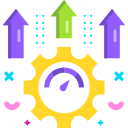Accessibility as a Core Optimization
Use sufficient contrast, scalable type, and motion-reduction settings. When your interface respects visual comfort, users stay longer and navigate faster, including power users working in bright or low-light conditions.
Accessibility as a Core Optimization
Ensure labels, roles, and states are accurate. Announce loading and success states meaningfully. Thoughtful semantics help users with assistive tech move confidently, reducing confusion and support requests.