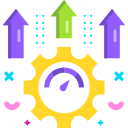Rendering Smooth Animations
Use native animation frameworks or Lottie when appropriate, but favor GPU‑friendly paths and modest vector complexity. Adapt durations to 60–120 Hz displays. Which tools gave you the best balance of fidelity and performance? Drop your recommendations below.
Rendering Smooth Animations
Precalculate expensive layout or text measurement off the main thread, then apply results quickly. Cache frequently used paths and images. Have Compose or SwiftUI ever surprised you with jank? Share your fixes to help others ship smoother transitions.